The system software comes in 2 types (one for use inside Japan and the other, outside Japan).
Unlike previous iR controllers, however, there is only one type of system software. (Previously, one type supported
NetWare while the other did not. There is now only one type for the machine supporting NetWare.)
Downloading Procedure System Software iR6570 / iR5570
You can run a downloading session either in normal or safe mode.
1) Select the version of the system you want to download.
2) Click [Start].
3) When the session has ended, click [OK].
4) If you want to start another downloading session, see the appropriate instructions.
5) When you are done with downloading, turn off and then on the main power.
6) See the upgrade status indicated on the control panel. When a message appears asking you to turn off and then on
the switch, turn off and then on the main power.
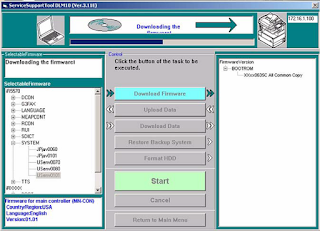 Be sure never to turn off the power while the machine is executing a downloading session or writing downloaded
Be sure never to turn off the power while the machine is executing a downloading session or writing downloaded
software. The ongoing session will be suspended and the machine may fail to start up.
If the machine fails to start up, format BOOTDEV using HDFormat, and then download system software to be stored in the HDD such as System, Language, and RUI.
Demikian Cara Download System Software iR6570, maaf belum di terjemahkan ya











